- +91 9626824635
- [email protected]
- 130, II Floor, Muneer Complex, Udumalpet, TN.
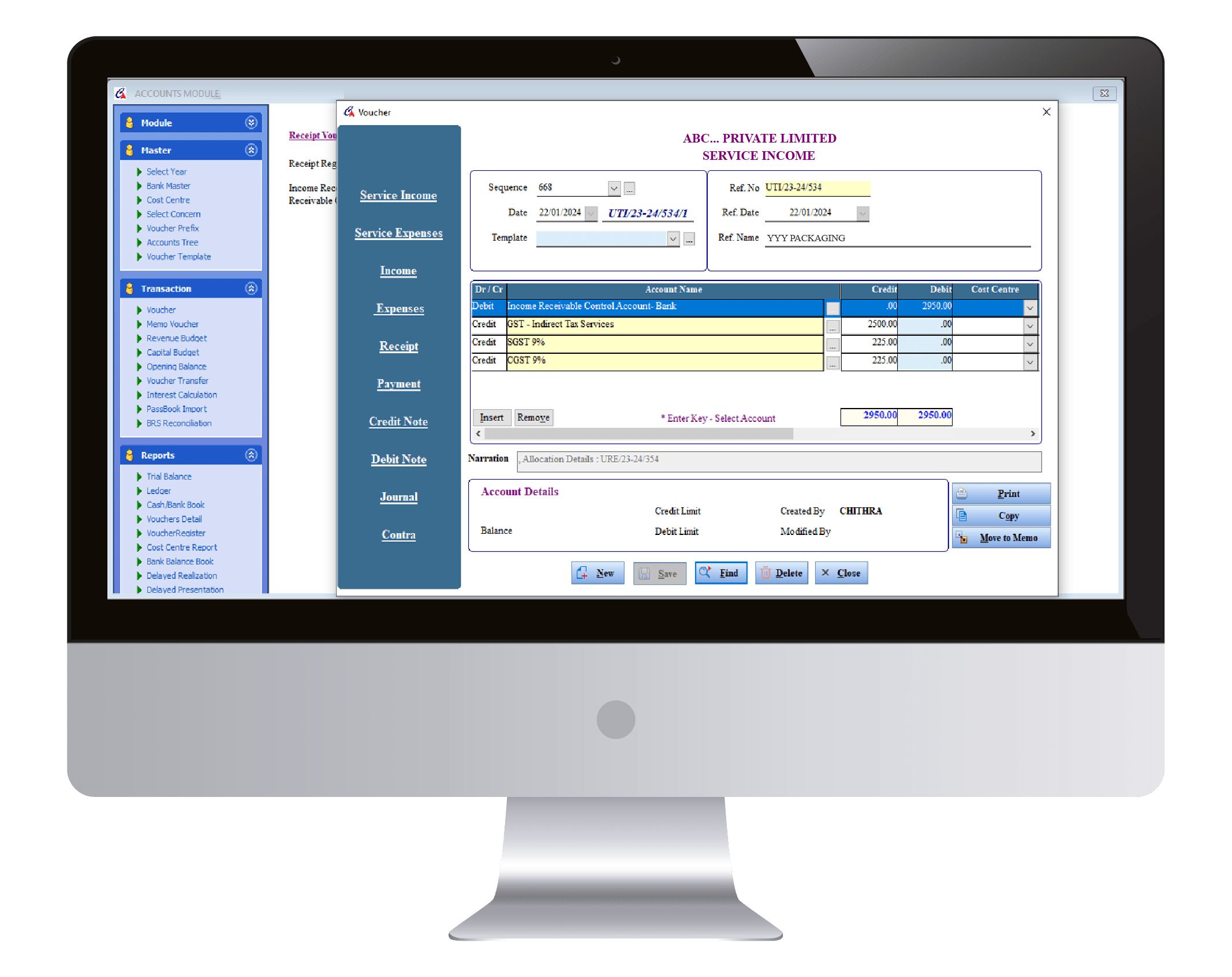
Accounting module is designed to help accountants and financial professionals efficiently manage and streamline various accounting tasks.
An "Attendance module" in software typically involves tracking and managing the attendance of employees within an Firms.
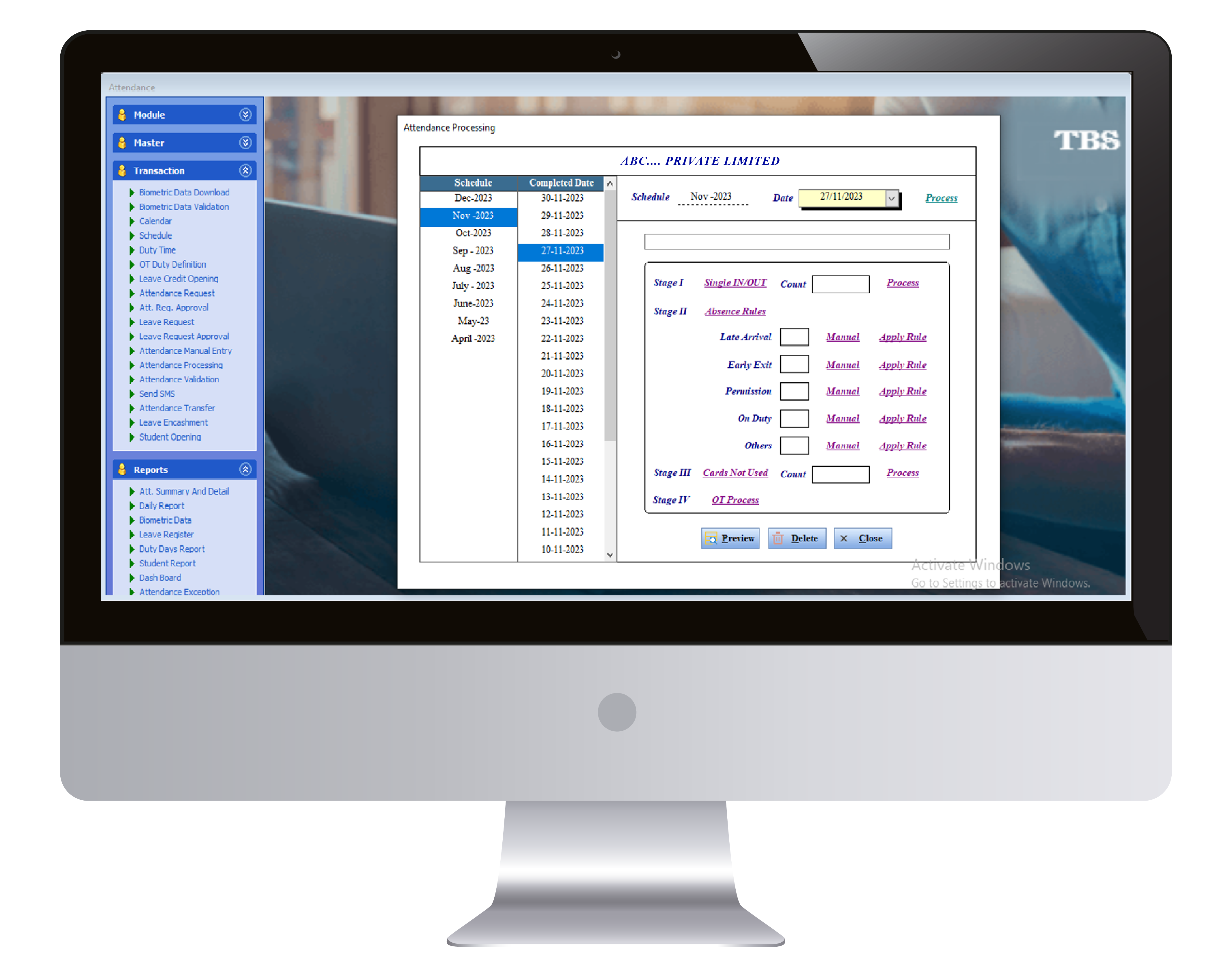
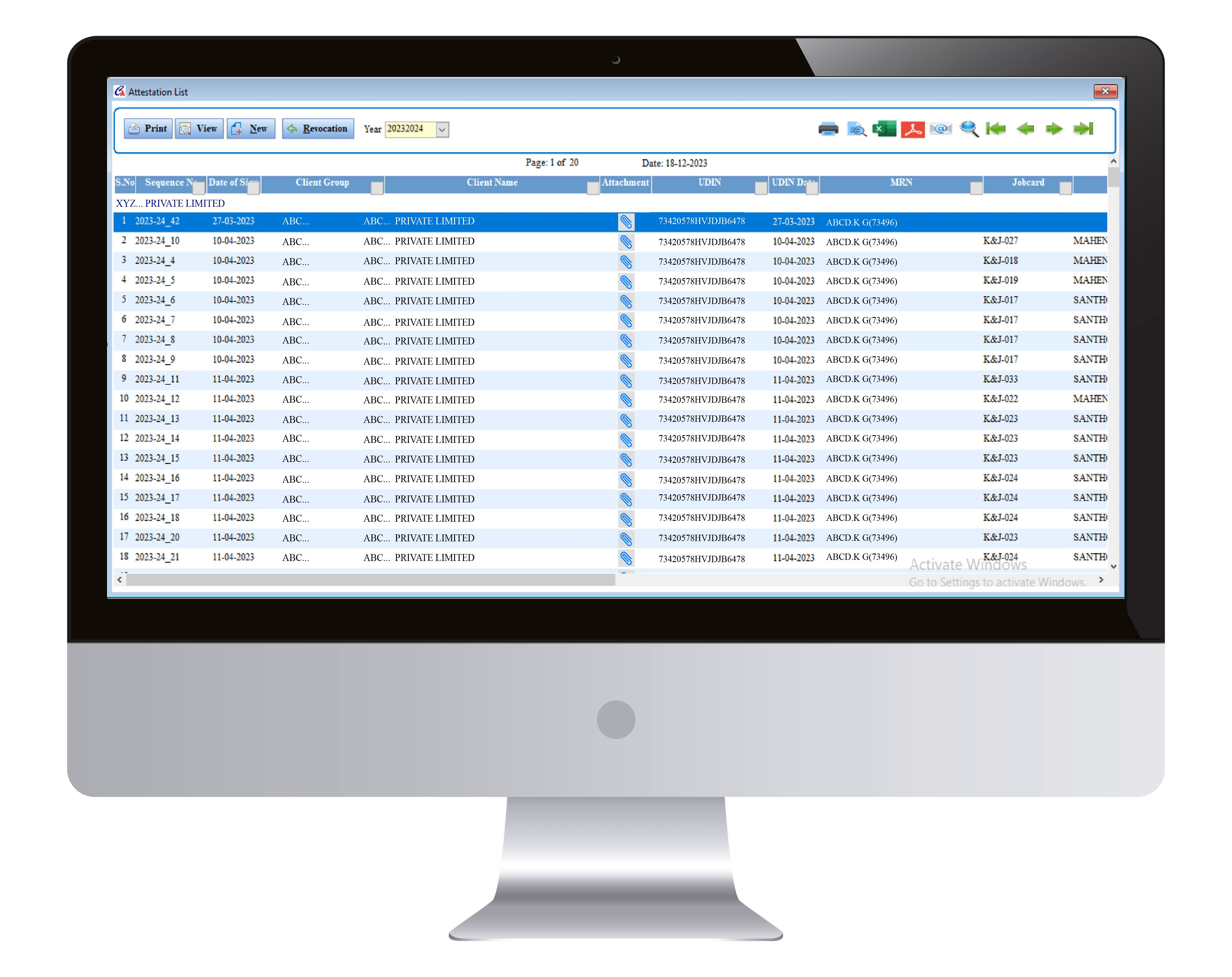
Attestation module in software generally refers to a component or feature that provides assurance about the accuracy, security, or compliance of the software.
Bank Loan Module is a software component designed to assist chartered accountants in managing and handling various aspects of bank loans on behalf of their clients.

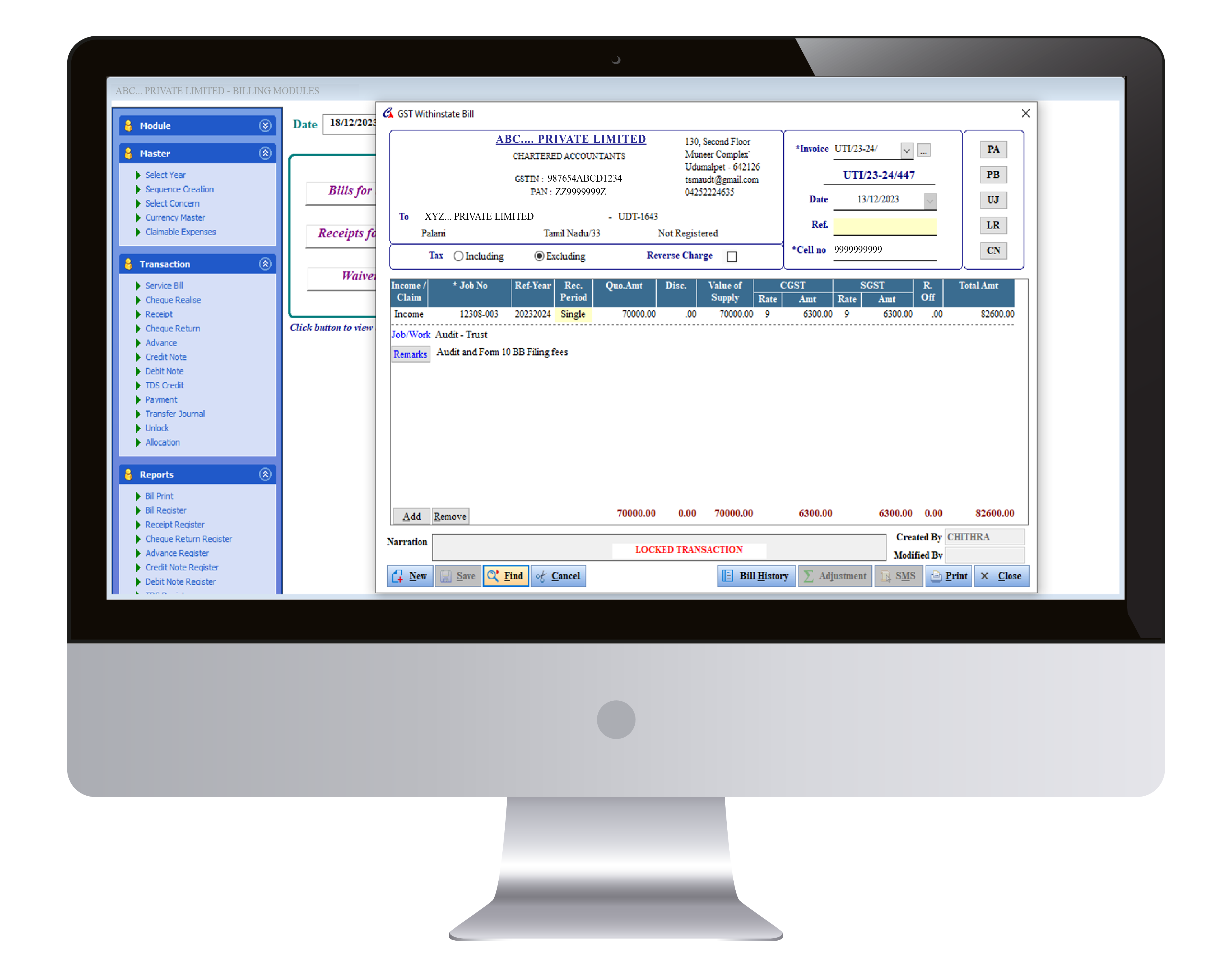
A billing module in Power CA software helps streamline the process of generating invoices, tracking payments, and managing client billing information.
A "Client Profile Module" likely refers to a component that stores and manages information about the accountant's clients. This module helps the chartered accountant organize, access, and maintain crucial details about each client they serve.
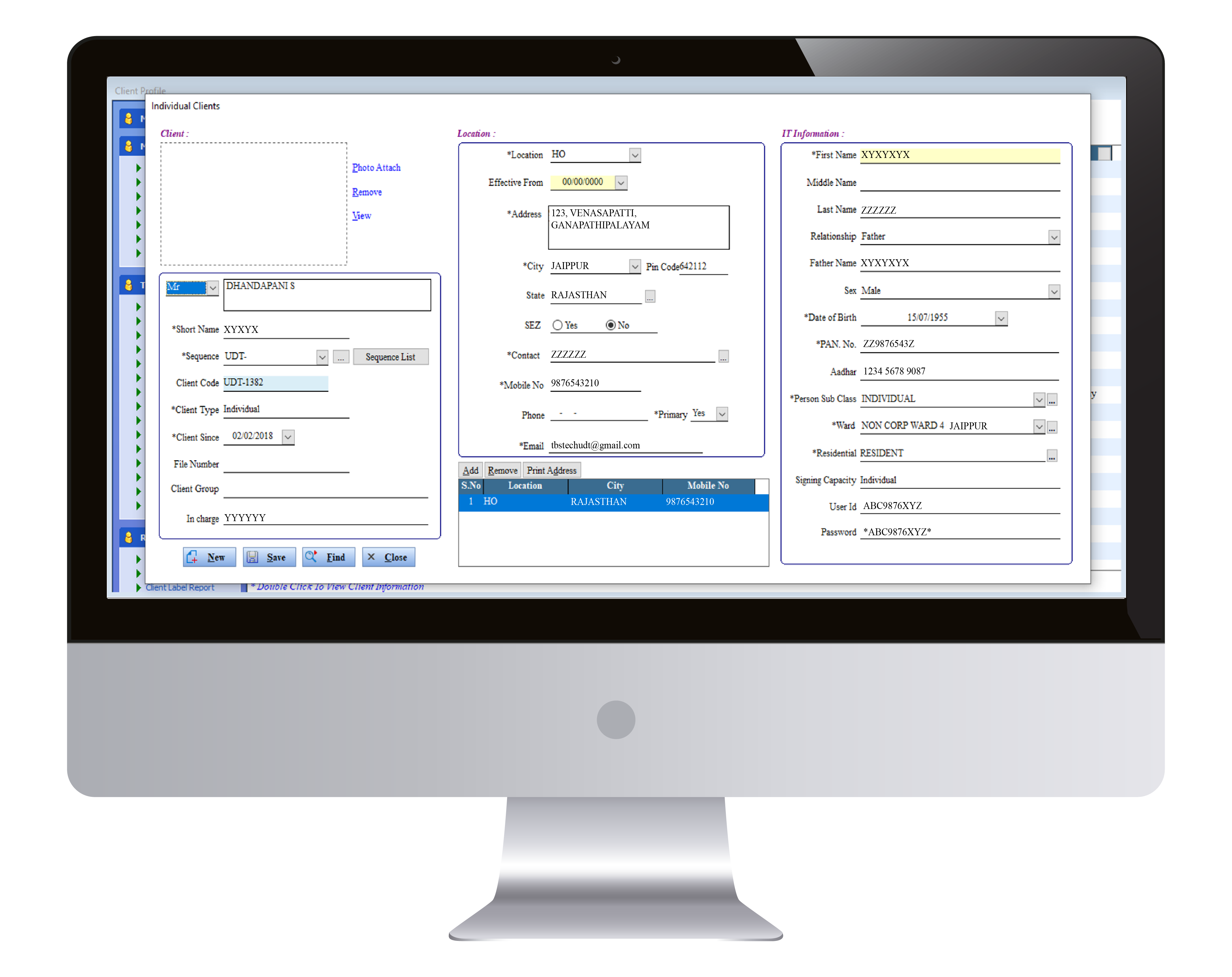

Costing modules are typically part of accounting software suites and are used by accountants and financial professionals to calculate and manage the costs associated with software development and maintenance projects.
A CRM module can help streamline client interactions, manage relationships, and improve overall business efficiency.


Digital signatures are a crucial component in modern accounting software to ensure the integrity and authenticity of electronic documents.
Our Employee Profile Module helps collect and store information about your employees.
This module typically contains the following information:
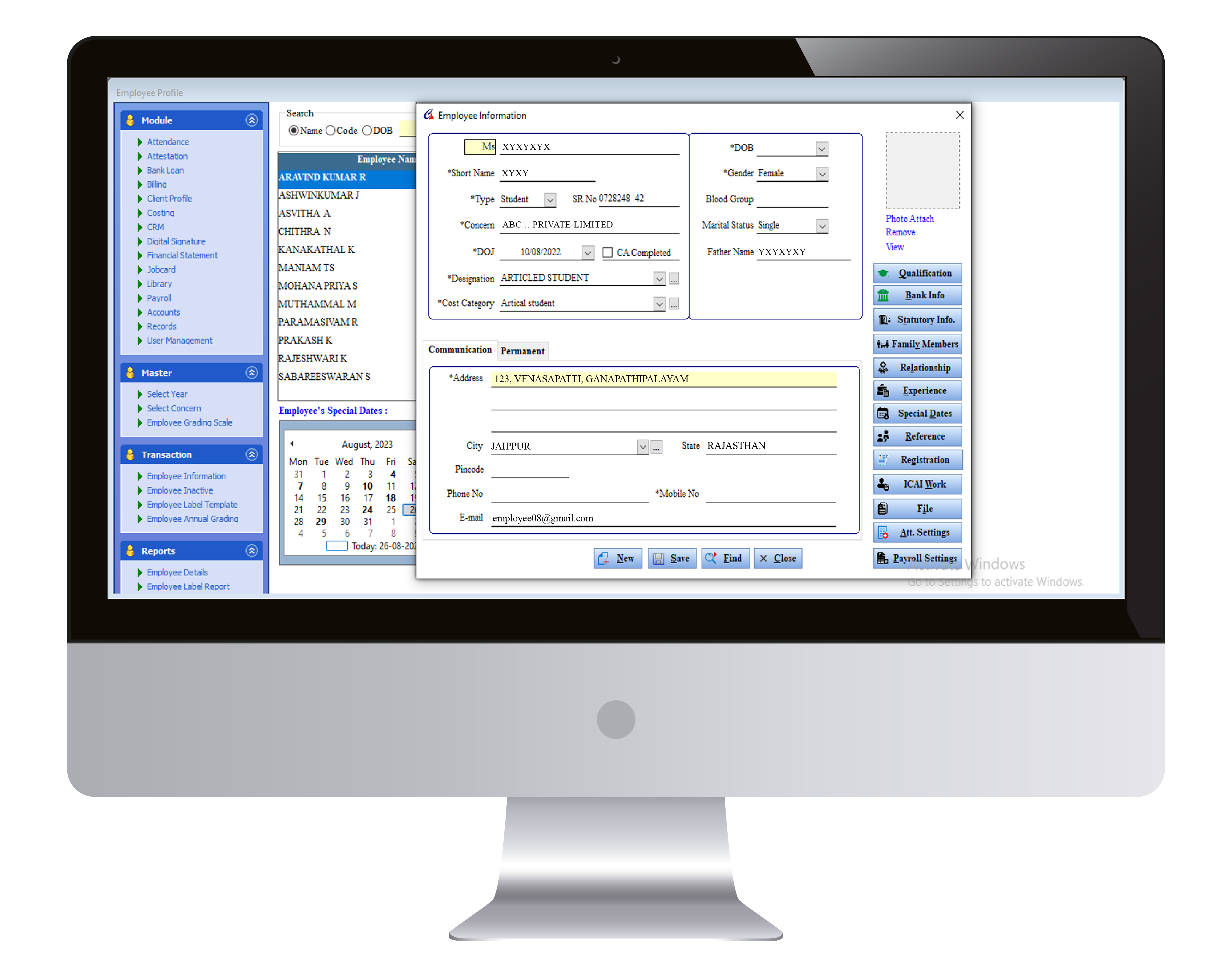
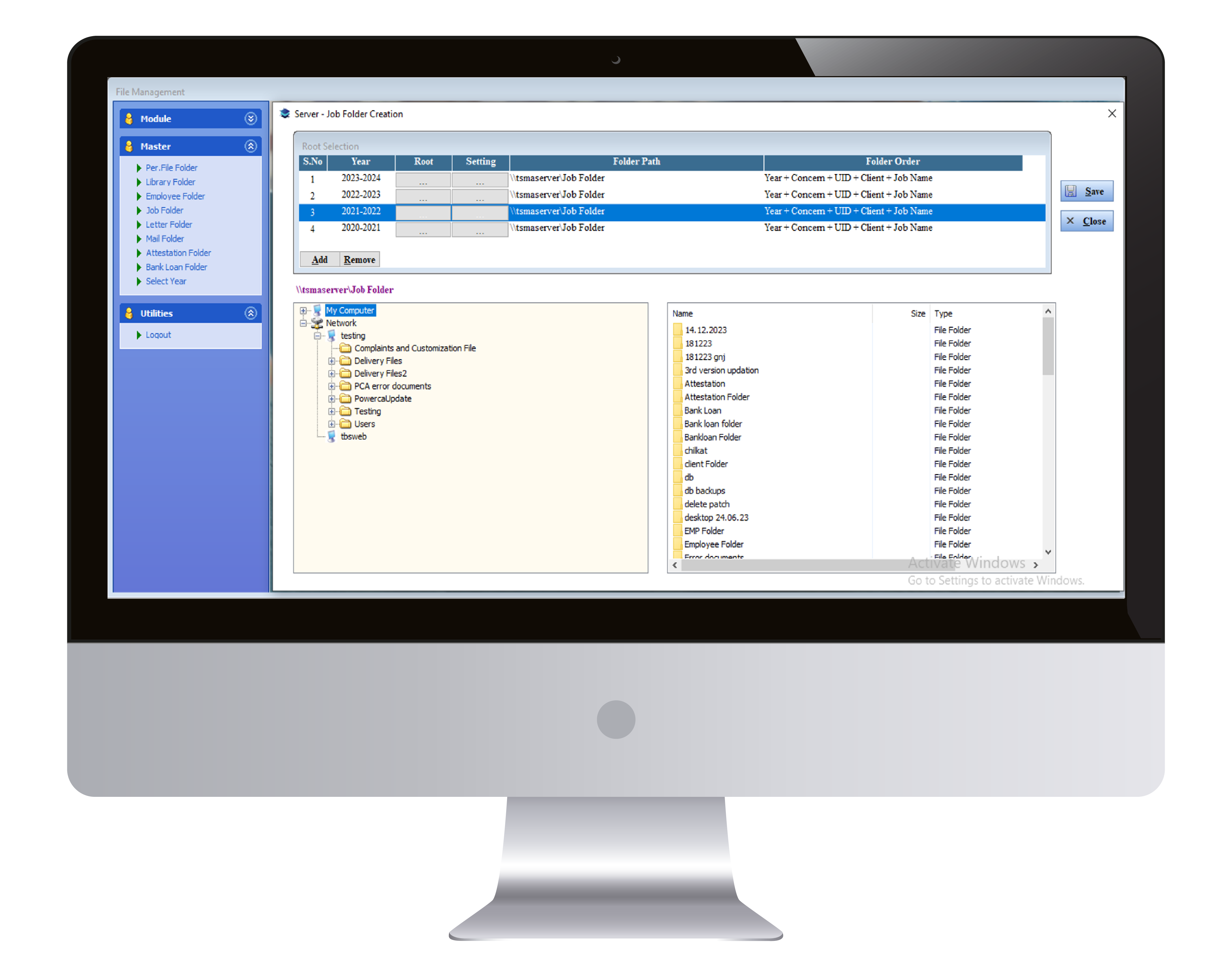
A file management system is used for file management operations. It is is a type of software that manages data files in a computer system.
Bank Loan Folder – Typically refers to a physical or digital folder used by banks and financial institutions to organize and store documents related to loan applications, approvals, and disbursements.
A financial statement module in PowerCA software is a component that assists professionals in preparing, managing, and analyzing financial statements for individuals, businesses, or organizations.
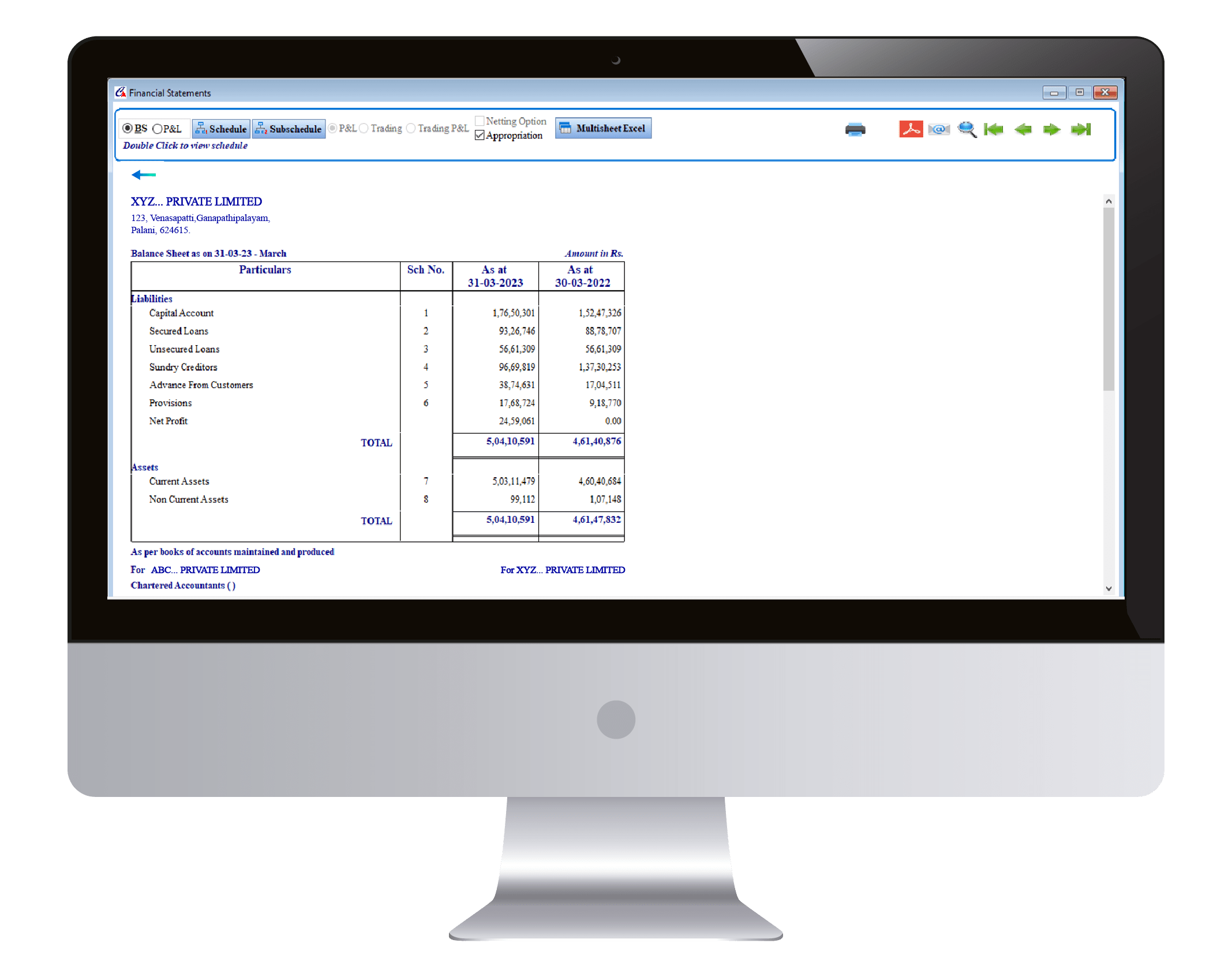
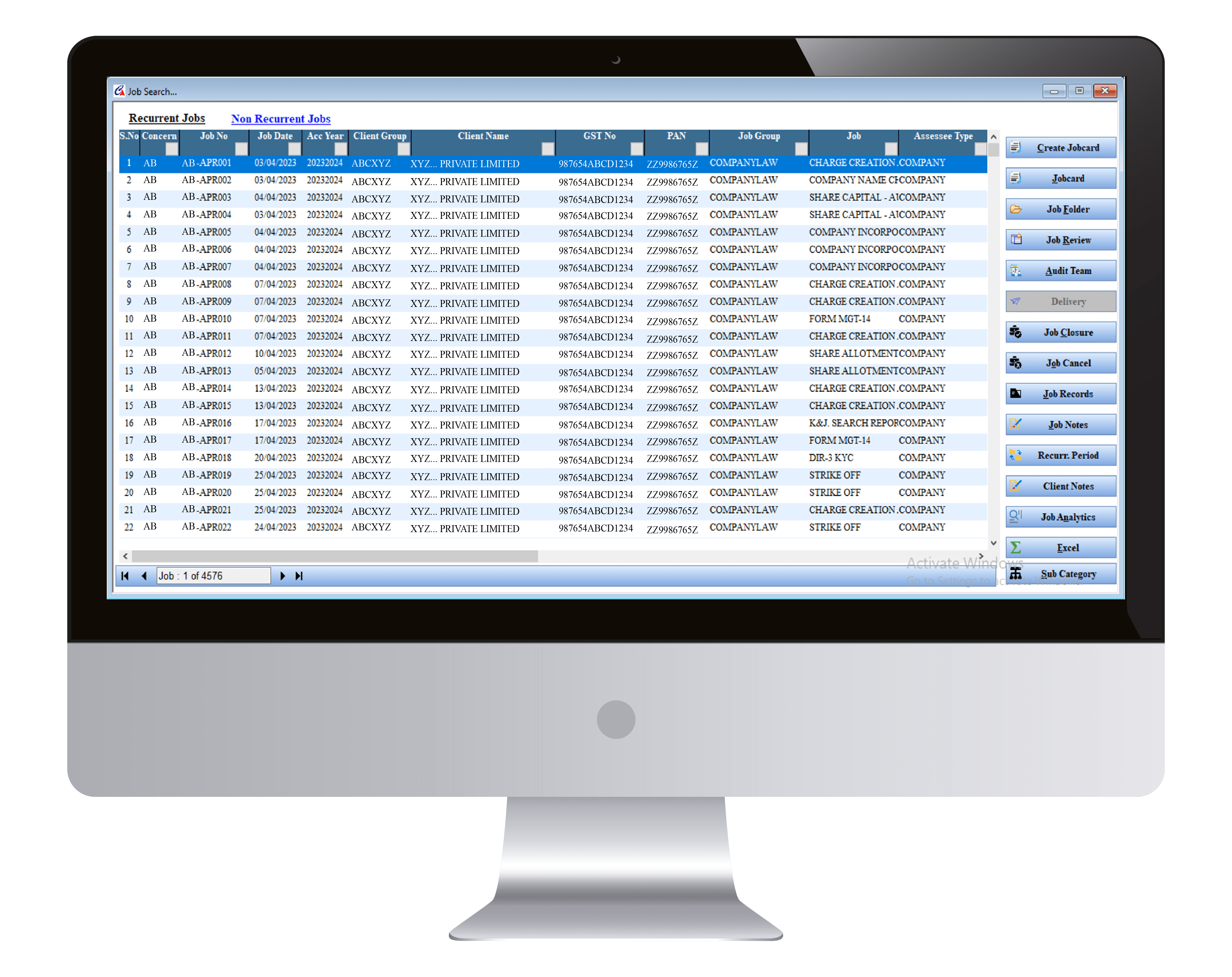
Jobcard to manage their work efficiently, including job tracking and task management, a software module designed specifically for CA job cards can be quite beneficial.
A library management module for chartered accountants software would serve to organize and manage various resources, documents, and tools essential for accounting professionals.
The module would feature a robust search engine allowing users to quickly locate resources and documents based on various criteria such as title, author, keywords, category, and publication date.
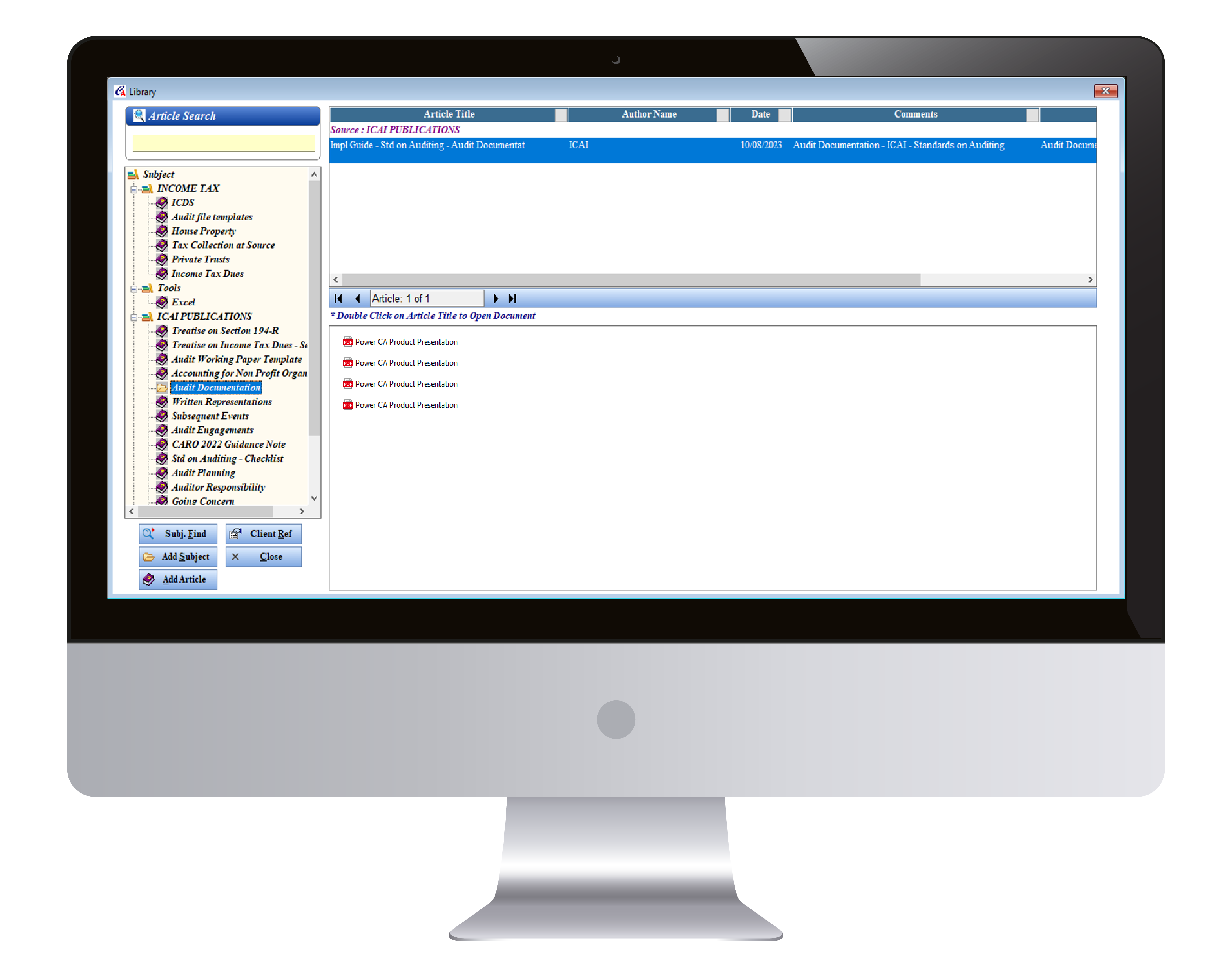

The Payroll module of a Power CA software typically deals with employee compensation, salary processing, tax deductions, and related financial transactions.
A records module typically focus on helping professionals efficiently manage financial data, documents, and transactions.


This module provides an exhaustive facility from mapping employee to the software user.
This module typically contains the following information:
The software is built in such a way that every data record is marked with creator and modifier mapped to the physical user.
Access can be restricted module wise, menu wise, year wise, concern wise and location wise.
Copyright © 2024 TBS Technologies, Power CA | All rights reserved.